Edit GitHub Repositories From Your Browser
— 1 min read
Have you ever wanted to make a quick change in a GitHub repository? If your answer is yes, then your next step would probably be to grab the git URL, open up a local terminal, git clone the repository and open the repository in Visual Studio Code. Just to modify a few lines of code.
Instead of going through all these steps, do one of the following:
- Simply press the
.key on any repository, branch or pull request. - Change
.comto.devin the URL. For example, if you want to edit https://github.com/jamyc/jamyc.dev, change it to https://github.dev/jamyc/jamyc.dev.
This will open up a fully-fledged Visual Studio Code editor, in your browser!
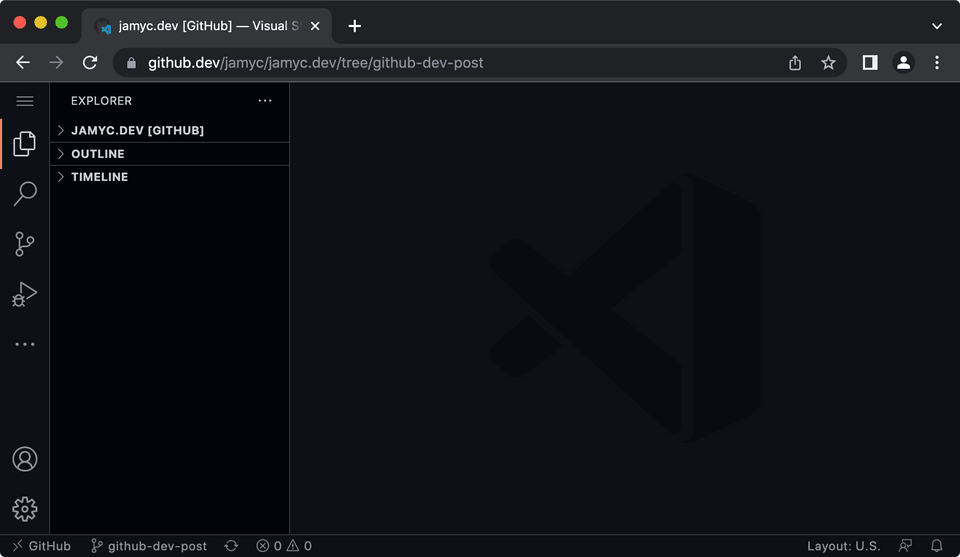
Here you can navigate files and source code, create branches, review Pull Requests, commit your code changes, and a whole lot more.
Tip! If you've enabled Settings Sync, your extensions will also be carried over.
You can't do everything from the web editor. For example, terminals are not available. However, you can create your own GitHub Codespace if you want to use more advanced features and still want to stay in your browser.